|
Search:
|
Browse by category:
|
|
How do I get rid of the Certificate Error in Microsoft IE7? |
Rating: 
|
|
|
|
Views: 7,267
Votes: 1
|
|
- Click 'Continue to this website (not recommended)' on alert message 'There is a problem with this website's security certificate'
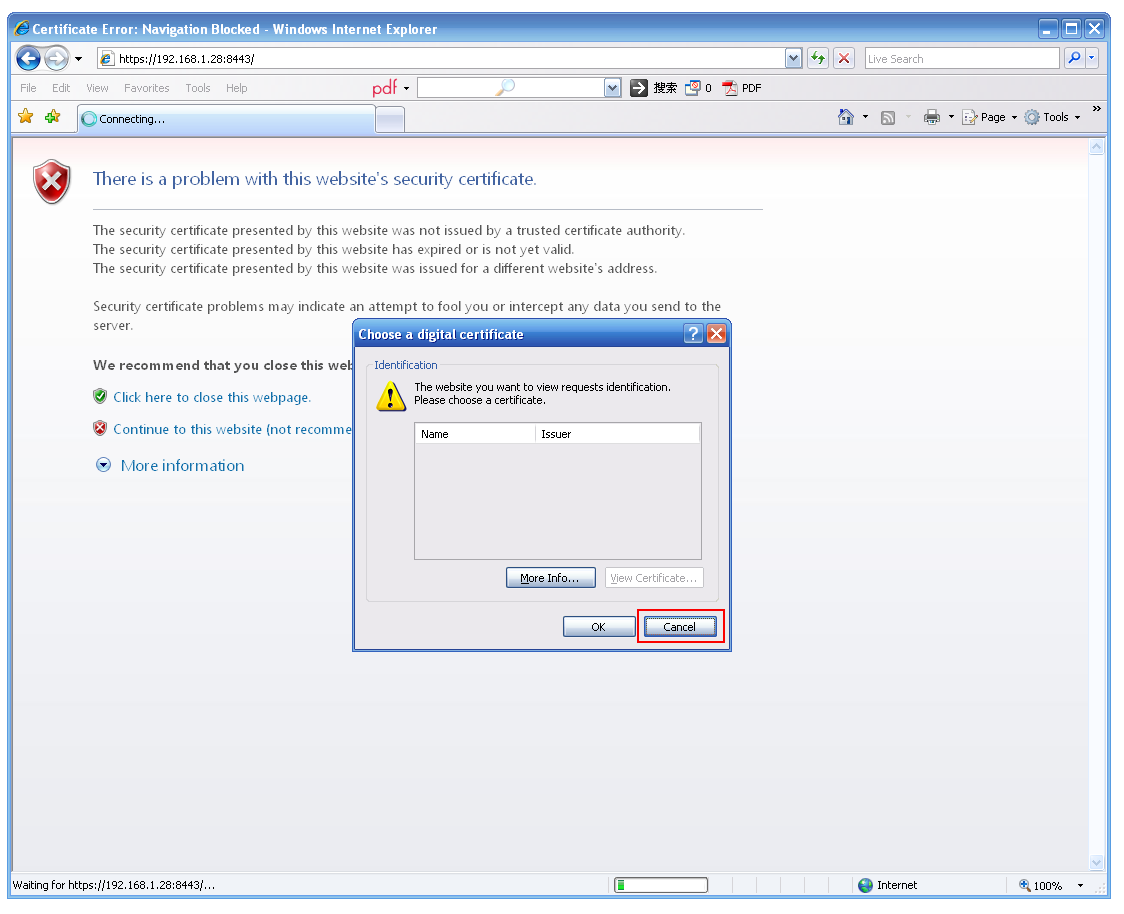
- You should now be at a page on the system with IE7 indicating a certificate error. Click on the box that states a 'Certificate Error'
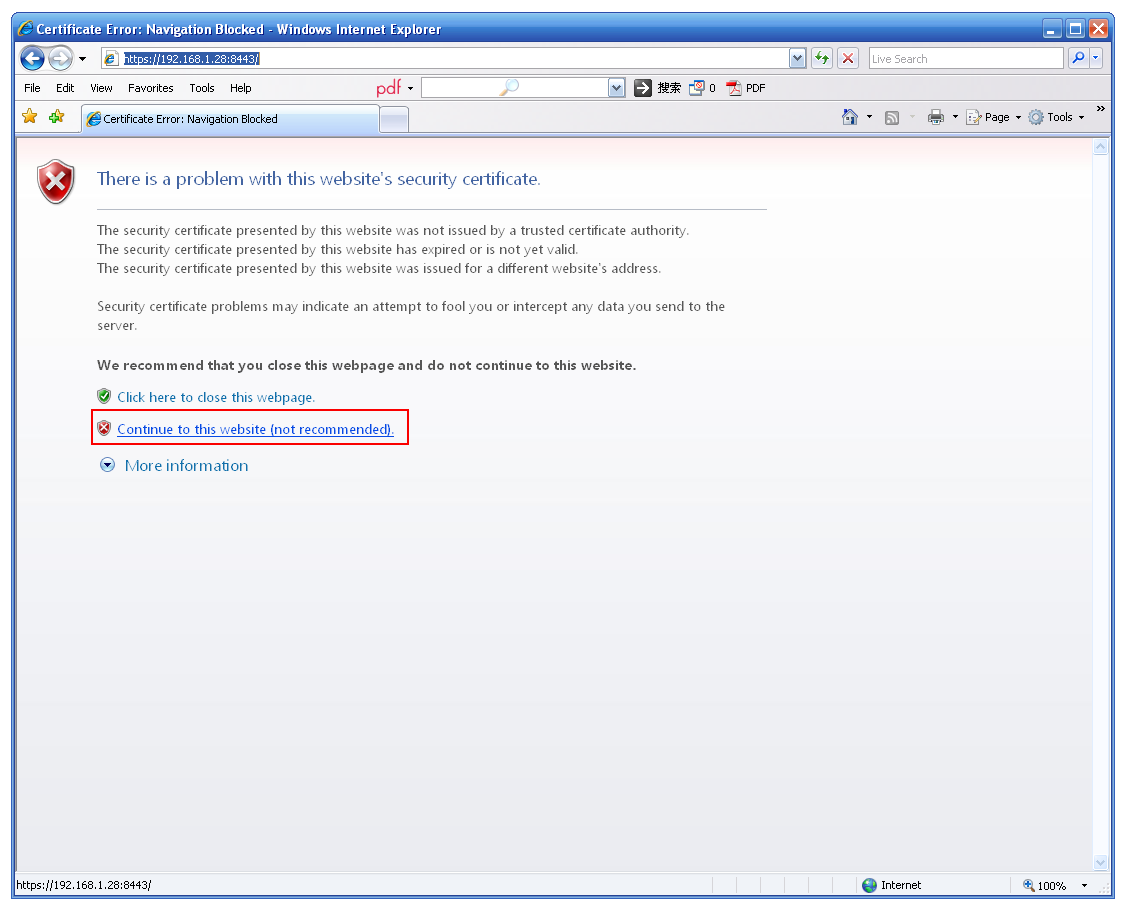
- You will receive an Untrusted Certificate popup. Go ahead and click View Certificates.
- The next window will show the details of the certificate. Click Install certificate .... to start the wizard.
- Once the wizard is launched, click Next to proceed.
- Install the certificate when prompted
- Close all IE7 and reopen Bloombase Web-based Management Console
|

